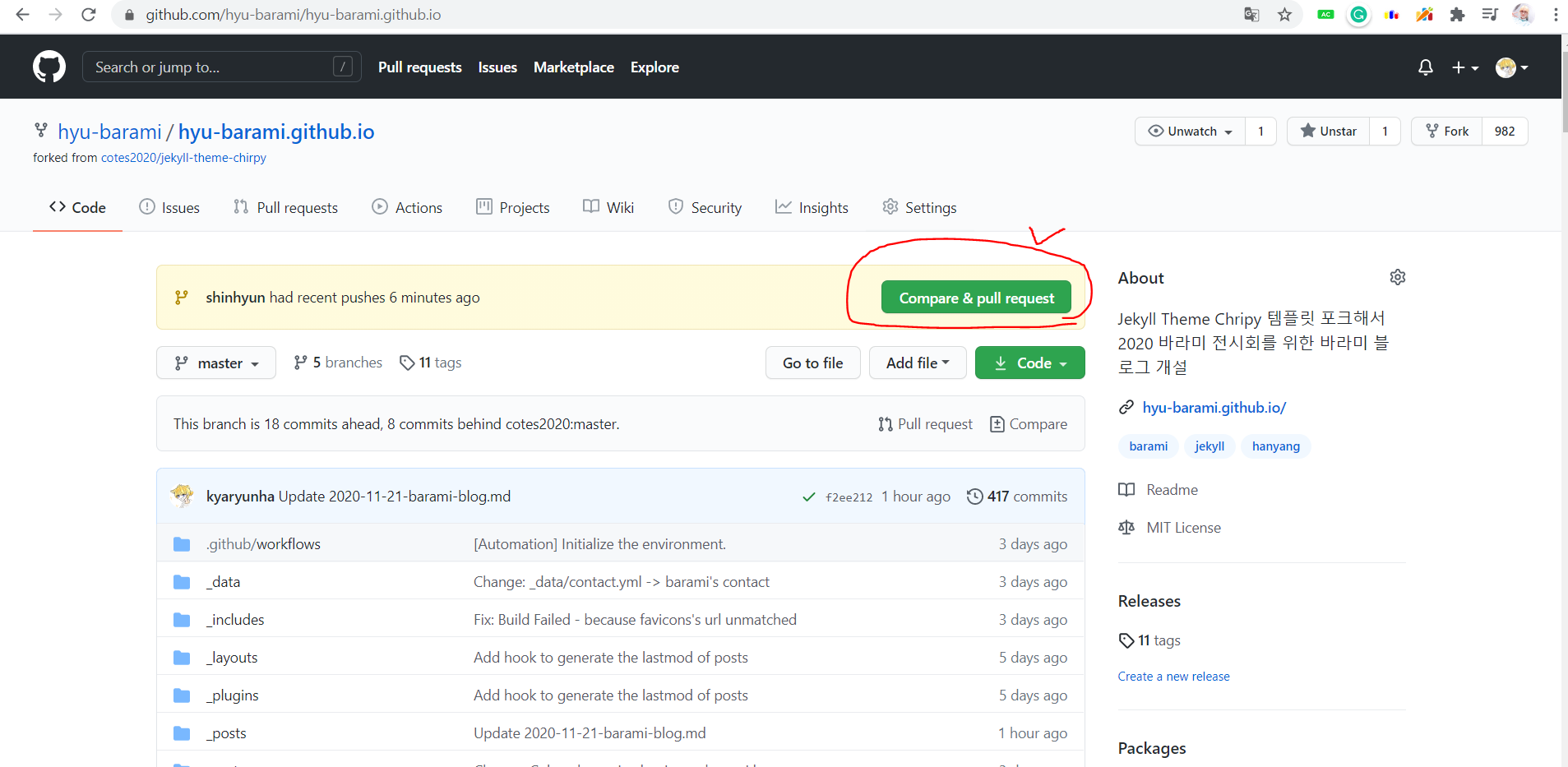이미지 업로드 방법
1
2
3
4
/assets/img/post/ 에 (해당 글 제목)/(이미지이름) 으로 저장하자.
이미지 이름은 원하는대로 해도 된다.
# Example
/assets/img/post/2020-11-24-how-to-post/pull-request.PNG
글에서 이미지가 보이게 하는 방법은 다음과 같다.
예시로 how-to-post의 이미지 코드는 다음과 같다.
1
<img src="/assets/img/post/2020-11-24-how-to-post/pull-request.PNG" width="90%">
HTML 작성 방법
글 내에 html를 활용해 코드를 작성하고 싶다면, 이런식으로 쓸 수도 있다.
깃헙에서 이 글의 markdown 코드를 확인하여 어떻게 작성되었는지 확인해보자!
누르면 숫자가 증가하는 버튼
1
2
3
4
5
6
7
8
9
10
<div>
<button id="counter">0</button>
<script>
cnt = 0;
document.getElementById("counter").addEventListener("click",function(e) {
cnt++;
this.innerText = cnt;
});
</script>
</div>